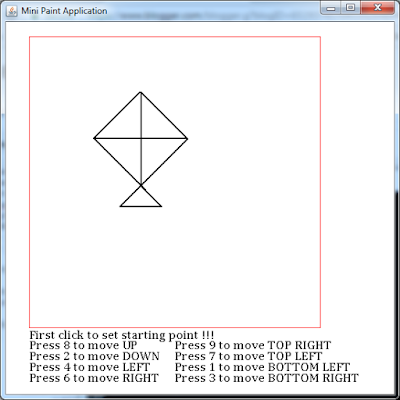Program to create a simple mini paint application
In this program, we will create a simple mini paint application using Frame class. We have to implement two types of events here: Mouse event and Key event. To use this program you have to use numpad keys on keyboard. The following keys are used for specific purpose:
- Press '2' to move DOWN
- Press '8' to move UP
- Press '4' to move LEFT
- Press '6' to move RIGHT
- Press '7' to move TOP LEFT
- Press '9' to move TOP RIGHT
- Press '1' to move BOTTOM LEFT
- Press '3' to move BOTTOM RIGHT
PROGRAM
import java.awt.*;
import java.awt.event.*;
import java.applet.*;
class MiniPaintApp extends Frame implements KeyListener
{
String msg="";
int x,y;
MiniPaintApp()
{
setBounds(0,0,550,550);
setTitle("Mini Paint Application");
addKeyListener(this);
addWindowListener(new WindowAdapter(){
public void windowClosing(WindowEvent we)
{
System.exit(0);
}
});
addMouseListener(new MouseAdapter(){
public void mouseClicked(MouseEvent me)
{
x = me.getX();
y = me.getY();
}
});
}
public void keyPressed(KeyEvent ke)
{
int keyCode = ke.getKeyCode();
System.out.println("KeyTyped = "+ke.getKeyChar()+" keyCode = "+keyCode);
System.out.println(KeyEvent.VK_NUMPAD8);
switch( keyCode )
{
case KeyEvent.VK_NUMPAD8: // move up
if(y > 51)
y-=1;
break;
case KeyEvent.VK_NUMPAD2: // move down
if(y < 419)
y+=1;
break;
case KeyEvent.VK_NUMPAD4: // move left
if(x > 41)
x-=1;
break;
case KeyEvent.VK_NUMPAD6 : // move right
if(x < 389)
x+=1;
break;
case KeyEvent.VK_NUMPAD9 : // move upper right
if(x < 389 && y > 41)
{
x+=1;
y-=1;
}
break;
case KeyEvent.VK_NUMPAD7 : // move upper left
if(x > 41 && y > 41)
{
x-=1;
y-=1;
}
break;
case KeyEvent.VK_NUMPAD1 : // move lower left
if(x > 41 && y < 419)
{
x-=1;
y+=1;
}
break;
case KeyEvent.VK_NUMPAD3 : // move lower right
if(x < 389 && y < 419)
{
x+=1;
y+=1;
}
break;
}
paint(getGraphics());
}
public void keyTyped(KeyEvent ke) { }
public void keyReleased(KeyEvent ke) { }
public void paint(Graphics g)
{
g.fillRect(x,y,2,2);
g.setFont(new Font("Cambria",Font.BOLD,17));
g.drawString("First click to set starting point !!!",40,466);
g.drawString("Press 8 to move UP",40,480);
g.drawString("Press 2 to move DOWN",40,495);
g.drawString("Press 4 to move LEFT",40,510);
g.drawString("Press 6 to move RIGHT",40,525);
g.drawString("Press 9 to move TOP RIGHT",240,480);
g.drawString("Press 7 to move TOP LEFT",240,495);
g.drawString("Press 1 to move BOTTOM LEFT",240,510);
g.drawString("Press 3 to move BOTTOM RIGHT",240,525);
g.setColor(Color.red);
g.drawRect(40,50,400,400);
}
public static void main(String args[])
{
new MiniPaintApp().show();
}
}
C:\>javac MiniPaintApp.java C:\>java MiniPaintApp